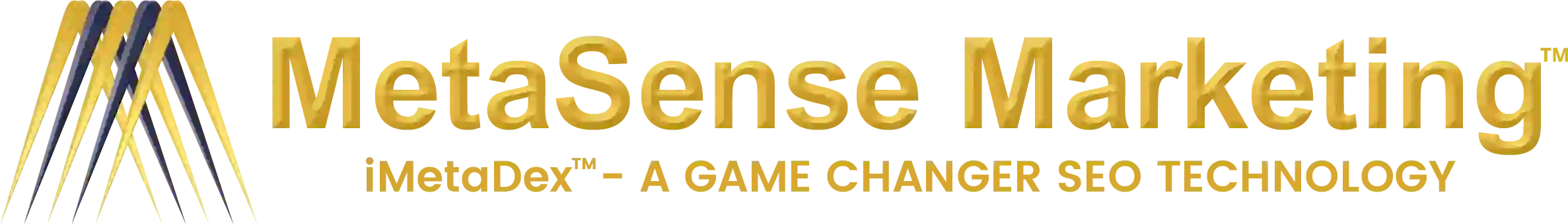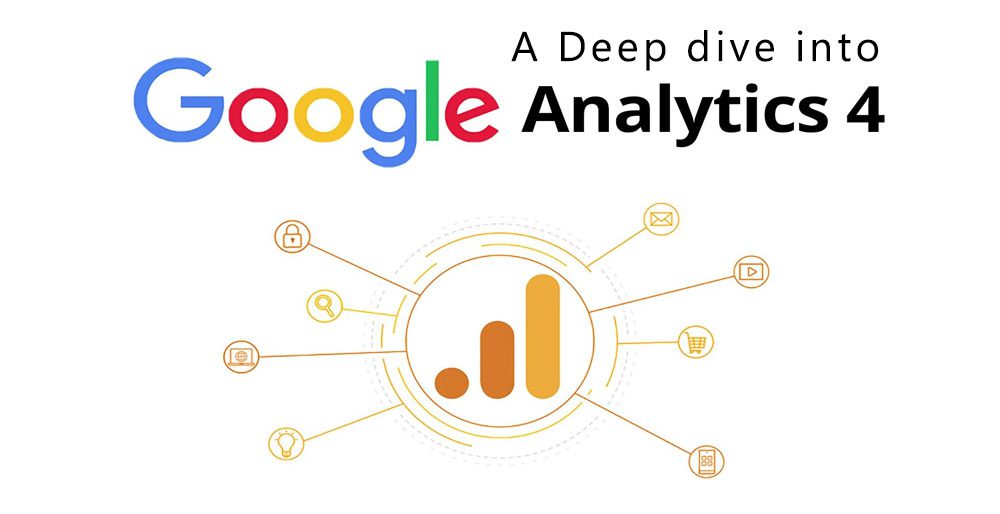
Embark on a comprehensive journey through Google Analytics 4 (GA4) with our detailed guide. Uncover the nuances of next-generation analytics, learn about new features, and master the art of leveraging GA4 for unparalleled insights into your web traffic and user behavior. Ideal for marketers and analysts ready to upgrade their analytics game.
Although new features are frequently added to Google Analytics 4 (GA4), many users still feel that it is lacking in some areas or haven’t had the time to become familiar with the new interface.
One of the most important changes made in GA4 is that you can now track users across all or part of their website as opposed to just the page they are on. This means that you can see how users behave across your whole site and identify where they drop off or how they engage with specific elements within your site. This helps you understand where your visitors are coming from and which pages on your site are performing well or poorly.
Now is a better time than ever to start using GA4 because privacy concerns with Google’s Universal Analytics (UA) have become very widespread and because Google has set a date to switch off UA.
Google Analytics 4 (GA4): What is It?

The latest version of Google Analytics, GA4, offers a more privacy-focused method for tracking users across websites and mobile apps while using fewer first-party cookies to comply with evolving privacy regulations.
To “fill in the gaps” when users choose not to accept cookies, Google has improved its machine learning capabilities. This has allowed GA4 to continue offering insights into user engagement while maintaining the anonymity of their users’ data.
Universal Analytics can still be set up right now, but GA4 has taken its place as the standard for all new GA properties.
It is the ideal time to start using GA4 as privacy concerns with Google’s Universal Analytics have grown and a date set to turn UA off.
When was the First Release of GA4?
In July 2019, Google first revealed the release of GA4 (available in beta). In October 2020, it underwent a hard launch, which became the standard platform for all new properties.
Most marketers have not yet fully embraced GA4, but as businesses have grown more concerned with privacy, concerns have been raised about how well Universal Analytics handles it.
Why Did Google Update to GA4 from Universal Analytics?
For more than ten years, businesses have relied on Google Analytics insights, measuring user engagement rates to understand their digital performance and using the data to inform decisions.
Although Google completely redesigned Universal Analytics and the data models it is based on, data cannot be transferred from Universal Analytics to GA despite GA4 being able to offer comparable insights.
The fact that many website owners have been collecting data and monitoring seasonal trends for years caused a stir in the digital marketing community. Starting from scratch is not the ideal situation.
Businesses were compelled to take privacy seriously and gain a better understanding of how they handled user data after the General Data Protection Regulation (GDPR) was introduced in 2018.
One of the best examples of an analytics tool for gathering user data is Google’s Universal Analytics. As a result, the tool has received a lot of media attention in recent years due to growing worries that websites are violating GDPR rules by using it.
To “fill in the gaps” for users who choose not to give their consent to be tracked, GA4—Google’s response to a world without cookies—claims to enable businesses to continue monitoring user engagement.
What Does This Mean for Google Analytics Users?
On July 1, 2023, Google announced that it would stop supporting Universal Analytics, and at the end of 2023, it would stop allowing users to view historical data.
You probably already use a GA4 property if you started using Google Analytics after October 14, 2020. If you’re using a Universal Analytics property before that, it’s likely.
You should at least start with a GA4 account to start accumulating historical data, regardless of whether you’re ready to switch to GA4 or you’re still heavily dependent on Universal Analytics. You can compare ga4 reports with the prior year if you have at least a year’s worth of data, which is crucial for determining seasonal trends.
Privacy GA4:
Google Analytics had to make some significant changes to continue offering website owners useful information as websites continue to change and users become more aware of their data privacy and choose not to have their sessions tracked.
To provide a thorough understanding of how users who are not tracked interact with websites, GA4 has addressed some of these issues by utilizing AI to develop models based on the user data they do have.
Is GA4 GDPR Compliant?
Even though GA4 takes privacy much more seriously than its predecessor did, several privacy settings can be adjusted to reduce tracking. The fact remains that Google continues to keep user data on US-based servers, in violation of the General Data Protection Regulation, according to Matomo (GDPR). In practice, this indicates that none of the websites that collect data from visitors based in the EU are GDPR compliant.
To comply with GDPR, there have already been several high-profile cases in Europe that required websites to remove Google Analytics. Many website owners are now thinking about other Google Analytics alternatives as a result of this.
The Italian Data Protection Authority concluded that Google improperly transfers user data, including IP addresses, browser information, operating system details, screen resolutions, chosen languages, and the date and time of website visits, to the US. Websites violate GDPR laws as a result.
Key Differences Between Universal Analytics and GA4:
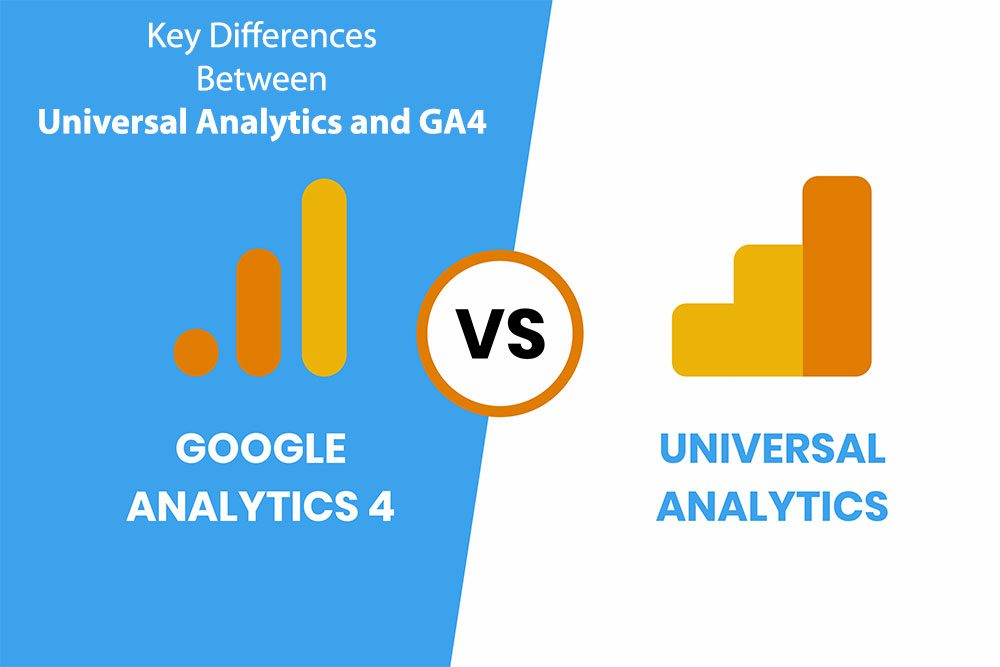
To give Google Analytics users a more reliable method of data collection, Google first introduced Universal Analytics in 2012. Unfortunately, the platform is still based on a foundation that is not suitable for the modern web.
With a focus on tracking complete user journeys across multiple devices, GA4 completely overhauls Universal Analytics and can track user sessions as they switch between laptops, smartphones, tablets, and other devices.
What Has Changed with Data Models?
Data models are used to give Google Analytics instructions on how to handle the user data collected on a specific website. The main reason Google is unable to seamlessly migrate users from Universal Analytics to GA4 is that one of the biggest differences between GA4 and Universal Analytics is how these data models operate.
The sessions and page-views that are used in the Universal Analytics data model were created more than 15 years ago before smartphones and tablets were widely available.
The session-based model gathers information from user interactions that take place over a predetermined period. Since a single user can set off multiple goals during a single session, but only one conversion is recorded by Universal Analytics, this system has always been flawed.
Because the GA4 data model was created with cross-platform tracking at its core using events and parameters, you can anticipate seeing more accurate reporting as your users switch between devices.
Why Does My Traffic Vary in GA4?
There is no straightforward way to switch from Universal Analytics to GA4 because the methods for gathering user data have changed, making it unlikely that your traffic data will match the two versions of Google Analytics. The same is true for dimensions and metrics, such as conversions and bounce rates.
Conversion Tracking for GA4:
Using Events, Destinations, and Duration, goals can be set up in Universal Analytics. For instance, you could add a “Checkout Completion” goal that is triggered when a visitor lands on your checkout page, or you could create the goal “Form Submit” and link it to an event that is triggered when a visitor submits a form.
One conversion per session for each goal is all that Universal Analytics records when it comes to conversion counting. As a result, UA conversion tracking would only display one conversion if a user submitted a form more than once during a single session. The maximum number of goals that can be added in Universal Analytics‘ free version is 20.
On the other hand, GA4 has done away with “goals” and now tracks conversions, raising the maximum number of conversions that can be added to 30. Only the event-based tracking, which is based on Page-views, Scrolls, Outbound Clicks, Site Search, Video Engagement, and File Downloads, can be used to create GA4 conversions.
Simply connect a specific event to conversion in GA4 to start setting up conversion tracking.
No matter how many conversions come from a single user during a single session, GA4 also tracks all conversion events. As a result, there might be some differences between GA4 conversion data and UA.
How to Add Conversions in GA4:
The first step is to select all of the events that you want to track as conversions by clicking Configure, Events, and then marking them as conversion events.
To view the list of conversions you added, click Conversions now.
GA4 conversions are only tracked from the engagement time they are created, similar to Universal Analytics conversions, so you won’t see new conversions in your historical data.
How to Make Custom Conversions In GA4?
In GA4, you can either choose to Create an event to create a new event or Modify an event to edit an existing event to create a custom conversion. Make sure to use the proper case when adding the event name. Mark your new event as a conversion once it has been saved.
GA4 Conversion Rate:
User conversion rate, which is the proportion of users who initiated a conversion event, and Session conversion rate, which is the proportion of sessions in which a conversion event was initiated, are two metrics you can use to track the conversion rate of any conversion event.
This information can give you insights into how your conversion events are doing and help you make improvements.
GA4 E commerce Monitoring:
You can monitor how much money was made from your website using the monetization reports in GA4, which also provide you with additional information about the performance of different parts of your website. Click Reports in the left navigation, followed by Monetization, to view the Monetization reports.
Your site and app’s revenue performance is summarized in the Monetization Overview report.
You can view more detailed information about the revenue produced by particular products and interactions with these products in the E commerce purchases report.
How to Upgrade to GA4?
Are you prepared to make the transition to GA4? Don’t forget to export all of your historical data before cutting all ties with Universal Analytics!
How to Download Your Old Data from Universal Analytics?
Due to the new platform’s use of different data models, Google has already made it clear that moving your data from Universal Analytics to Google Analytics 4 (GA4) is not possible. But from Universal Analytics, you can already begin downloading your historical data.
Open the report in Google Analytics that you want to download to manually export the data. For instance, Channels > Acquisition > All Traffic From the menu icons in the top right corner, select the filters and segments you want to use, then click EXPORT. The document is available for download as a PDF, Google Sheet, Excel file, or CSV.
Although this may help protect important data, the export feature has some restrictions:
- Currently, only two dimensions can be applied at once.
- 5k rows are the maximum.
- The data may be sampled (the green check-mark shield in the top left appears when the data is not sampled)
Conclusion
Now is the perfect time to start using GA4 if you have been putting it off. Even if you’re not ready to put the time into learning GA4, you can quickly run both versions simultaneously, giving you access to the beloved UA reports until UA is no longer available.
In addition to being the only business in the world to provide the patented iMetaDexTM tool, MetaSense Marketing is a full-service digital marketing agency with offices in New Jersey and Philadelphia that takes pride in developing successful, all-encompassing marketing strategies. We are a New Jersey/Philadelphia-based SEO agency that takes the time to comprehend your company and develop a thorough business plan to achieve your goals.
Contact us today!
Designing, building and implementing Award-Winning Digital Marketing Strategies.
Contact me directly at 856 873 9950 x 130
Or via email at : Support@MetaSenseMarketing.com
Check out our website, get on our list, and learn more about Digital Marketing and how MetaSense Marketing can help.
https://www.metasensemarketing.com
For more information and to schedule an appointment, CLICK HERE.
MetaSense Marketing Management Inc.
866-875-META (6382)
support@metasensemarketing.com