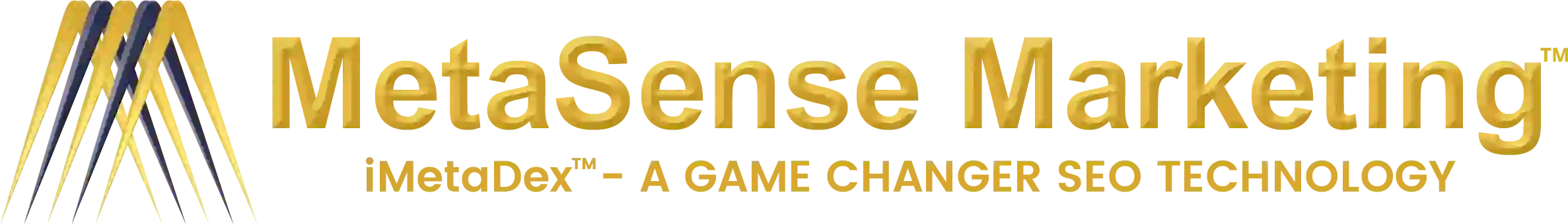YouTube SEO – what does it mean?
Optimizing YouTube video content for search engine results for specific queries or phrases is known as YouTube search engine optimization (SEO). What are the benefits of that for your audience growth? You might be surprised to learn that the phrases your audience searches forgive you a lot of insight into what they’re struggling with. To grow an audience, you need to spend most of your time thinking about their problems and living inside their minds. The more you learn about them, the more you will be able to help them.”
The key to creating highly engaging and entertaining videos that naturally rank well on YouTube is understanding what people search for on YouTube, and more importantly why they’re searching for it. By ranking well on YouTube, you’ll begin attracting a similar audience, which you can use to grow your online business.
Understanding YouTube’s business model is important before jumping in and hitting record.
Video ranking algorithm on YouTube

YouTube makes money from advertising, which is its core business. They make more money by showing more ads to viewers (and spending more time watching videos) on their platform. Using a complex algorithm, YouTube matches viewers with videos they’re most likely to enjoy and watch in order to maximize their time on the platform. Utilizing a combination of past behaviors and search queries, the algorithm matches viewers with videos they will probably enjoy.
You should always make audience retention your top priority since YouTube’s algorithm is built around keeping users engaged and watching more videos.
Rankings are based on two factors:
- About the viewer’s query, the title, description, tags, and video content are relevant
- The level of engagement of the videos that match that query.
How to rank higher on YouTube with 8 simple SEO tips
A simple way to supercharge your marketing is to combine your SEO and video strategies. Besides increasing your video watch time, doing this will also get your customers’ attention, and help you with YouTube re-marketing in the future. Follow these eight steps to increase views and traffic to your YouTube videos.
1. Be careful when choosing keywords
Competition for SERPs is increasing every month. Each top spot is contested by a new competitor, a new product, and a new service. It is, therefore, crucial to find ways to diversify yourself and your offerings. Take the time to do keyword research, and choose keywords that can get you volume but are less competitive unless you can compete with really competitive terms.
Keyword research tools like Google Adwords or Bing can be used for PPC or SEO.
- The free keyword tool from Word Stream
- This tool is provided by Google.
- Semrush or Moz.
- With Google search, you can see what other people are searching for, what other people are searching for, and more!
2. Make your video title keyword-rich
To find out what your audience is searching for, you must first understand their search intent. Informational, commercial, navigational, and transactional searches are the most common types of search intent. Getting your video visible in search results will depend on matching your video with the intent of your customer.
You should also understand the purpose of your YouTube video as well as who your primary target audience is. The video title and description should include the product name if you are showcasing a product review. The step seems pretty simple, but so many YouTube channels miss it, resulting in their videos showing up low in Google searches.
A search for ‘dell computer review’ is highly competitive, as shown below. In considering a product, someone might search for this term. In addition to YouTube, these videos are also pulled from other websites and blogs.
3. Your video file should include the keyword
When it comes to showing your video in search results, YouTube may consider this one of the ranking factors. It is much more likely that your video will rank well if the file name contains the target keyword.
The filename of a video can be seen when you upload it. Your file name must be updated before you upload the video to YouTube for it to be deemed relevant.
4. You should optimize the description of your YouTube video
YouTube SEO is all about having an optimized, solid, relevant video description. YouTube will reevaluate your video whenever you change or update any YouTube video element – such as the video description, subtitles, or closed captions. The first time you do this, it can make or break your business… so make sure you do it right!
You should place your most important keywords within the first couple of sentences of your description – and keep your description under 200 words. In general, make sure your description is useful. Delete anything that doesn’t help a user.
My keyword, which I entered into Google, is bolded in the descriptions of the videos that have appeared. YouTube tells me this from the description of the video if the video is relevant.
On Youtube’s YouTube Creator Studio, you will find some great resources that are always up-to-date. In this article, you’ll find a helpful list of steps that will help you write an effective description for your video:
- Give a natural language overview of your video rather than just a list of keywords.
- At the beginning of your description, include your most important keywords.
- Both your title and description should include one or two key words that describe your video.
- Identify popular keywords and their synonyms using keyword tools such as Google Trends and Google Adwords Keyword Planner. It is possible to maximize traffic from search engines by including these terms.
- Delete irrelevant words from your description to improve viewing experience and avoid violating Google’s rules.
5. video hashtags can drive YouTube search results
It is now common practice to use hashtags (#) across social media to find content that answers users’ questions.
You can add hashtags to your YouTube description and title to help viewers find your video when searching for a specific hashtag.
By making key trends more visible, tags help drive search. The hashtag you add to the video description will become hyperlinked once it appears above the title.
Including video hashtags here is also important. Video titles with hashtags won’t display hashtags from descriptions.
6. Choose a category for your video
Users can select videos from selected categories when searching for a specific video with advanced options. Your video should be contextualized with categories when you upload it so that users can find it more easily.
Choosing a category for your YouTube videos should be easy, as YouTube has a variety of options. Your video can be categorized when it is uploaded.
7. Make your thumbnail image unique
YouTube thumbnails can work in your favor or work against you. As soon as people look at YouTube search results, they are the first thing that catches their attention. YouTube ranking can be influenced greatly by a strong thumbnail, since a longer watch time can lead to more views. Make your video stand out so it gets noticed by grabbing people’s attention. These thumbnails aren’t relevant to grabbing the user’s attention since they were just taken from the video itself.
The best way to see results is to create a custom thumbnail – show people what the video has to offer and what the benefits are.
8. Closed captions and subtitles should be added
Using closed captions and subtitles on YouTube is the final tip for success.
Closed captions are designed for viewers who cannot hear the audio, while video subtitles are used to translate video dialogue.
In closed-caption files and subtitles, the text of what is said in the video is contained, like a transcript. In addition, the file will contain time codes indicating when text should appear throughout the video, so that it can match up to speech or another visual element. Visit YouTube’s file format support page to learn more.
Transcripts of your videos are also picked up by search engines like Google, just like blogs.
Select your video file and language on the video upload screen. How to create an SRT file for your video can be found in a lot of good guides online.
What are The 3 best YouTube SEO tools

There is also good news: you do not have to do it alone. To get the most out of video SEO, there are plenty of software tools available. We’ve rounded up our top 3…
- Ahrefs Keyword Explorer: Keyword research
- Ahrefs is an industry leader in keyword research, but it’s also great for researching YouTube videos. This tool will help you find keywords for which you can rank and ideas for new videos.
- Management of channels: Tube Buddy
- YouTube channel management is made easy with Tube Buddy. Bulk uploading videos, adding custom thumbnails, and optimizing tags and titles are all possible with it.
- Artwork for channel: Canva
- As for Canva, let’s take a look at it because it also stands out to our human audiences on those search results pages.
Your videos will look better with custom artwork and thumbnails created using Canva. You don’t need to hire a designer to create professional-looking graphics. It’s even easy to create video thumbnails with their pre-made templates!
Conclusions for YouTube SEO
There is more to YouTube than just uber-famous stars. It’s not too late to get in on the action. It isn’t as difficult as you might think. You will see the views roll in if you make videos that are helpful to people. You will have more content to share if this traffic is directed to your website or if people subscribe to your mailing list. As a result, it’s tough to stand out on youtube and AdWords with so many businesses running them. Leave the tough hard work on us.
We at MetaSense Marketing are an SEO agency based in New Jersey/Philadelphia, which takes the time to understand your business and create a complete business plan to accomplish your objectives. By working in partnership, we can help you accelerate your online growth and increase your return on investment in digital marketing. We help businesses create their online marketing journeys and fulfill their needs and demands.
Please contact us to learn more about how you can enforce our site search best practices.
YouTube SEO FAQs
YouTube SEO – what is it?
YouTube search engine optimization is the practice of optimizing YouTube videos and their titles, descriptions, and more to rank well in the internal search engine on YouTube and on Google in general. You should add key terms to titles and descriptions, choose the right video length, promote your videos on other channels, and pay attention to your metrics.
What is the best way to increase YouTube videos’ SEO?
Include keywords in your titles and video descriptions based on what topics your users are interested in. Provide your audience with useful content they will find useful
Designing, building and implementing Award-Winning Digital Marketing Strategies.
Contact me directly at 856 873 9950 x 130
Or via email at : Support@MetaSenseMarketing.com
Check out our website, get on our list, and learn more about Digital Marketing and how MetaSense Marketing can help.
https://www.metasensemarketing.com
For more information and to schedule an appointment, CLICK HERE.
MetaSense Marketing Management Inc.
866-875-META (6382)
support@metasensemarketing.com