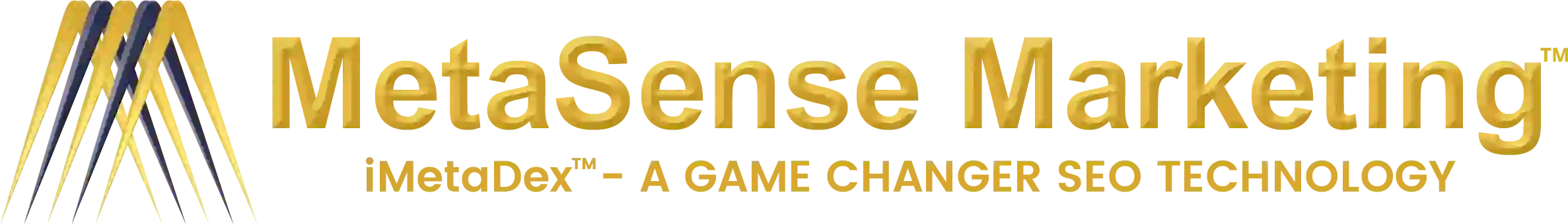On-site search is also an essential aspect of user interaction, besides having a search bar on the top of your website. According to a study, 85% of consumers prefer to resolve issues without contacting the company. Because search is an essential part of the web experience, a good search experience can make or break a user’s experience. Users expect search to work perfectly today, so you’ll lose prospective customers if your on-site search doesn’t generate relevant results.
On-site search should help your organization convert visitors into customers or help existing clients find the answers they need. How can you ensure that your search engine performs well? This underrated tool can be made even more helpful with these tips.
How does on-site search work?
An internal search function on a website is called site search. Speed and relevance can be achieved when users search a website’s content or product catalogs.
Users search for items or specific information when they express an inquiry, typically in the form of a query. When the user finds what they are looking for, the website search engine returns its response as a set of results.
What is the importance of site search?
Our Internet experience has increasingly relied on search websites such as Google or YouTube. Web visitors are accustomed to navigating websites easily and quickly to find products, content, or information.
Any website today must have a search bar, but site search is often overlooked unless it fails. It is estimated that 30% of web users search, and people who use search are three times more likely to find what they are looking for and convert into customers or leads than those who simply browse. When it comes to search, you understand how important it is to implement a tool that will provide your users with the best search experience possible so that they won’t see a dreaded ‘0-results’ page or hundreds of irrelevant results.
What are the benefits of a quality on-site search

A quality site search experience can provide many benefits, including:
1. Ensure relevant results are delivered
Quality site searches are aimed at achieving this goal. For any given search term, it ensures that impactful search results are provided.
2. Provide a better user experience
Even with great content or phenomenal products, users are likely to be frustrated if they cannot find what they are looking for. If your website content is dense or your navigation is complicated, providing relevant results can enhance the user experience. By offering users the ability to filter results, browse different categories of content, and even recommend related and popular searches, site search can provide an efficient alternative to sifting through numerous web pages.
3. Bounce rate reduction
The research shows that 12% of visitors who have a dis-satisfactory experience on a website will switch to a competitor’s site. Visitors won’t stick around if you drive them away! In addition to keeping your visitors, offering a great search experience will also attract your competition.
4. Conversion rate increase
Your sales and engagement will be dramatically enhanced when you help visitors find what they’re looking for for the first time. Visitors will be more inclined to stay on your website and keep browsing if you deliver relevant search results and a painless user experience.
5. Searching for sites can teach you a lot.
Your site generates valuable user intent data each time a user searches. You can learn a lot about your users’ needs and intentions by analyzing your site search analytics, as they tell you exactly what they want. You can gain valuable insights into your site search analytics by monitoring them regularly:
- See what searches are trending
- Analyze ineffective searches
- Gaps in content should be identified and filled in
- Improve your understanding of your users
- Get the most out of your efforts
6. Make your SEO efforts more effective
Google values UX when ranking websites, so an effective site search enhances the UX of your website. Organizing content logically and hierarchically also aids search engines like Google to understand your website’s core topics.
A guide to best practices in on-site search
Are search widgets sufficient for your website? Not quite, I guess. Search tools that fail to meet consumer expectations work against customers rather than for them. As a result, you have created a barrier between your goods and those who want to purchase them. On-site search can be introduced to your website by following these seven good practices.
Placement of the search box
It is essential to make your search bar easy to find. Nobody will look for it in the footer of your website. Visitors to your website on a desktop should be able to see it in the upper right corner. Each mobile device should have its line at the top of the screen. Position the search box away from other boxes, such as a newsletter sign-up box, to avoid confusing consumers.
Design of the search box
It should also be immediately apparent what the search box does. The three visual components are the search box, button, and magnifying glass. Users enter search queries into the search field. Input fields that are too small make it difficult to read the entire text, making it difficult to change the query easily. It is a decent rule of thumb to have a text input field with a character limit of 27, which fits most user search queries. Including a search button in your design will make users aware there is another step in initiating a search. Magnifying glasses are well known for being symbols of “search” and should therefore be included. If a consumer is using a mobile device, the emblem should be large enough to be clearly visible.
Placeholder text should be added
Placing placeholder text in the search field can help users see what they might search for.
Auto-completion
The auto-complete feature anticipates what the on-site search user is searching for based on frequently used or suggested terms. The search box anticipates the user’s search terms and suggests products or categories they might be interested in, saving them time and effort. It is not intended to speed up the search process but to assist users in creating more effective search queries. You should be careful not to overwhelm consumers with too many options; a maximum of 10 results is ideal.
Option to customize ranking
Having discussed the search, let’s discuss what happens next. You send the user to the search results page as soon as he locates the search box, types some text into it, and clicks the search button. As a website owner, you want to determine which pages appear at the top of on-site search results. To advertise seasonal items or specials, you can rank pages manually.
Page not found
You do not want your website to display “no results”. No results are at the end of the line when you see a “no results” page. If visitors get no results when searching on your site, they may assume your site doesn’t have what they’re looking for and leave. Providing visitors with direction is the ideal procedure. Try putting a few relevant items under the “zero results” notice to stimulate visitors’ curiosity.
Streamline the results
Your information should be located quickly with an on-site search. In other words, on-site search results need to be simplified. Filters allow customers to narrow down their searches and find the information they need. Your search results for “wedding guest plus size gowns” might be filtered by price, color, size, and other factors.
SEO Benefits of Off-Site Search

To better understand our audience, marketers combine first-party data with third-party data while experimenting with various tools. The advantage of on-site search is that it eliminates the mystery surrounding website visitors’ behavior. A search box will appear on the site for users to enter their exact search terms. Forrester Research has also found that people who use the search bar online are two to three times more likely to convert than those who do not. To increase conversion rates, it’s vital to pay attention to the information about site visitors, who are three times more likely to convert. Regularly tracking data from your on-site search can support the following SEO methods:
- UX of the site.
- Researching keywords.
- Content gaps.
- Sitelinks Search Box is a SERP feature.
UX of the site
If searches start on a particular page, there must be something wrong with the navigation. Look at that website and experiment with focusing more on the popular search term.
Identifying keywords
We will reveal an exclusive SEO tip from a fast SEO analyst. Your website’s search box will allow users to enter their search terms. They likely entered these same terms in Google search at first.
Content gaps
If people notice phrases with unusually high search rates and departure rates, they are struggling to find this information. It isn’t readily available, at least. Your audience’s preferences reveal were to create new content.
Search Box for Sitelinks
If the homepage of your website appears in a Google Search result, a scoped search box may appear. In search results, however, this does not guarantee the appearance of a site-links search box.
Search Engine Indexing: The Risks
We assume you support using the on-site search at this point! This may pose SEO risks for your website, so be aware before you use it. Your site’s performance may be affected if internal search URLs are indexed.
Conclusion
You’re on the right track to more satisfied users and closer to your business goals if you follow our seven internal sites search best practices. Even the most minor changes to your website’s user experience can have a significant impact. You can determine whether your efforts are paying off by monitoring site search metrics continuously. Have fun tweaking! We at MetaSense Marketing are an SEO agency based in New Jersey/Philadelphia, which takes the time to understand your business and create a complete business plan to accomplish your objectives. Please contact us to learn more about how you can enforce our site search best practices.
Designing, building and implementing Award-Winning Digital Marketing Strategies.
Contact me directly at 856 873 9950 x 130
Or via email at : Support@MetaSenseMarketing.com
Check out our website, get on our list, and learn more about Digital Marketing and how MetaSense Marketing can help.
https://www.metasensemarketing.com
For more information and to schedule an appointment, CLICK HERE.
MetaSense Marketing Management Inc.
866-875-META (6382)
support@metasensemarketing.com