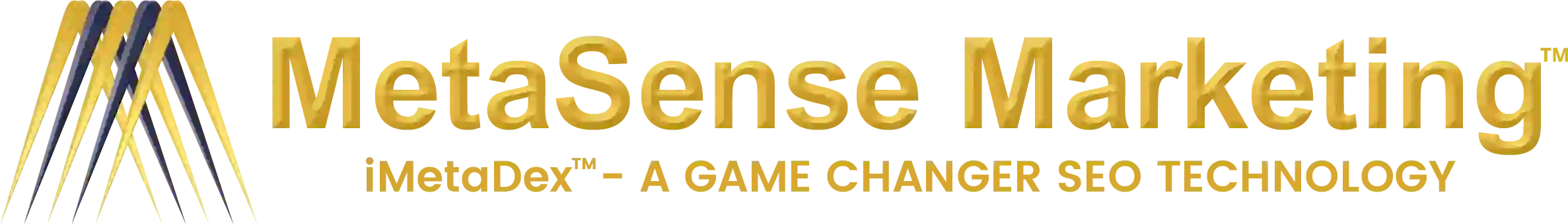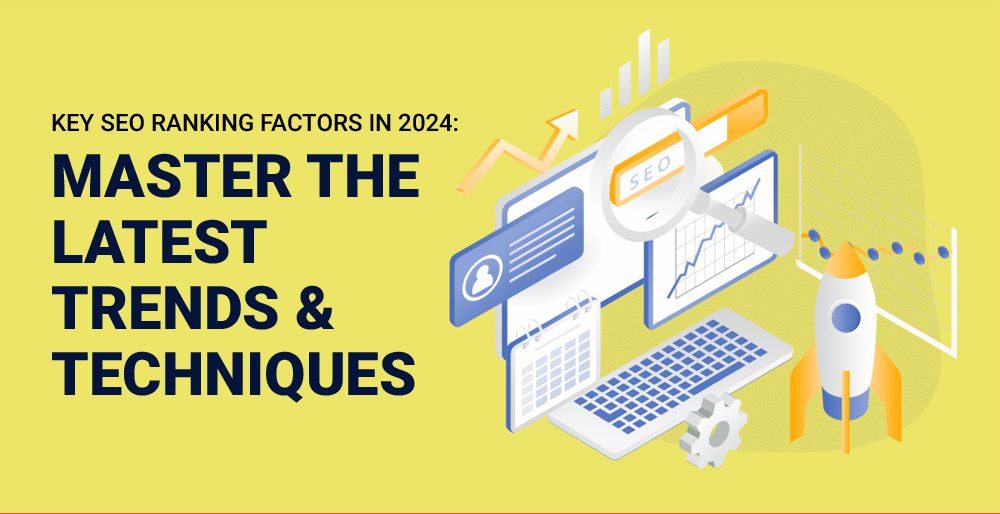Google Keyword Planner unveils a new feature designed to revolutionize your SEO and keyword research. Discover how this update can streamline your marketing efforts and boost your search engine visibility.
Your content’s focus is described by its keywords. They are the search engine user-inputted words and phrases in terms of SEO. For Google to display our advertisements to the appropriate audiences, we must employ the proper keywords when developing successful Google Ads campaigns. The Google Keyword Planner is a tool you may use to find keywords relevant to your company. It computes the typical search volume and targeting expenses for each suggested keyword, enabling you to plan and set up your campaign for success strategically. Assuring that you select the appropriate keywords for your ad campaigns will be made easier for you, thanks to a new feature in Google Keyword Planner.
In addition to seeing the monthly search traffic for your chosen keywords, the new function will assist you in organizing keywords into ad campaigns. Additionally, this new function offers keyword ideas based on the original term you searched for, which will help your advertising perform better overall.
This guide aims to demonstrate how to conduct keyword research using Google Keyword Planner and examine how the tool can be used to improve marketing outcomes by 2022.
What Do Keywords Mean?
As explained, a keyword is a word or phrase someone types into a search engine to find something. The term “keywords” is frequently immediately associated with search engine optimization (SEO), but keywords can play a significant role in the success of your PPC campaigns. PPC advertising function by placing bids on keywords to climb the SERPs for a specific keyword; if you succeed, you may anticipate an increase in website traffic.
When users are near a point of purchase or when utilizing voice search, they are more likely to employ long-tail keyword, which are longer and more specialized keyword phrases.
What is the significance of Google Keyword Planner?

Two of the basics of successful digital marketing are research and strategy. Google’s Keyword Planner can aid both. The Google Keyword Planner also assesses the level of competition for each keyword. It’s a tremendously lucrative marketing opportunity when you discover keywords products or services with high search traffic and little competition.
The Google Keyword Planner covers research seeking new keywords and advice on which keywords to employ.
How does Google Keyword Planner work?
In 2013, Google Keyword Planner was established. The primary purpose of Google Keyword Planner is to give you the best and most appropriate keywords for your campaign. To assist you in coming up with a keywords list for your Search campaigns, the Keyword Planner provides you with fresh keyword suggestions. Although the full version of this feature has just been made available for usage, it was introduced as a beta in 2021, and most of the PPC community is thrilled about it.
The best way to use the Google Keyword Planner
- A Google account is all that is required to access and utilize the tool. You can register for free if you don’t already have one.
- After logging in, you should immediately visit the Keyword Planner tool. When you attempt to access the tool, you will be prompted to create an Ads account if you recently made a Google account or do not currently run Google Ads:
- Select “New Google Ads Account” by clicking. The following query should be, “What is your primary advertising goal?” Have you noticed the tiny print at the bottom of your screen? You can avoid needing to establish any advertising goals by choosing to “Switch to Expert Mode.”
- You are almost there once you click this. You need to verify the following business information:
- Please click “submit” even though you won’t be prompted to provide any billing information. Now that you can access your account.
- Your browser will open a blank page labeled “campaign overview.” Your screen should have a “Tools & Settings” icon at the top.
- When you click this, the tools and settings menu will appear, where you can find the “Keyword Planner” item in the “Planning” column.
Now that you know how to utilize the Keyword Planner, you can learn how to maximize its benefits.
Utilizing Google Ads’ Keyword Planner when running Google Ads:
You won’t have to bother making a Google account or following the steps to access the Keyword Planner feature if you currently use Google Ads. If you haven’t already, log in to the tool and go directly there to begin looking for keyword chances.
Detailed Instructions for Using Google Keyword Planner
When you enter the Keyword Planner, the first screen you see offers you the two available beginning points, regardless of whether you already had a Google Ads account or have just created one from scratch:
- Find new key phrases
- Obtain projections and search volume.
You need to grasp what each of them performs and how and when they are valuable before you even start learning how to use these channels using the Keyword Planner tool.
You will work much more quickly once you understand where to start with each assignment. It’s also necessary to understand the differences between keyword research for PPC and SEO.
Find new keywords
To uncover new keywords and learn more about the search terms that your target audiences and potential consumers are using, click on “explore new keywords” when trying to find keyword opportunities. When you have a few search phrases at your disposal but want to study the keywords or find fresh prospects, this is where you want to start.
Discover Search Volume and Forecasts
In contrast, you should begin with “obtain search volume and forecasts” if you already have a list of terms you wish to investigate and view the metrics.
Keyword suggestions are not included in this list. Instead of presenting new prospects, this section gives you information about the volume of clicks and impressions you may anticipate receiving over the following 30 days if you ran advertisements utilising the keywords in question.
Making use of Google Keyword Planner for SEO
This keyword tool may be targeted mainly at individuals who use Google Ads, at least insofar as Google is concerned. However, it is still an effective SEO tool and an excellent resource for assisting you in determining the keywords you need to rank for. Also, using a tool called Performance max, you can plan out your advertising budget and determine how tweaks to campaigns may impact important indicators and overall performance.
What are the Features of the Google Keyword Tool?
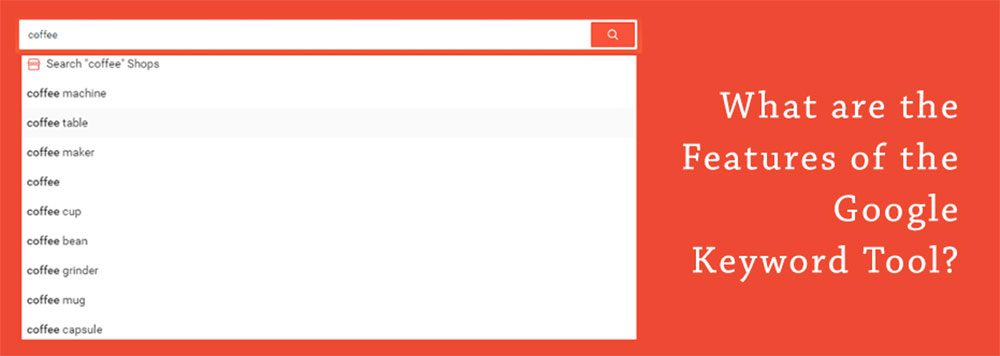
Since Google is one of the world’s major search engine offers, it is a free tool. This tool’s alternative name is the keyword recommendation tool. Such a tool is not available. You may view the actual metrics of your queries in the Google Keyword Tool. Other keyword tools might not be able to give comprehensive information.
The following information is provided by Google Keyword Tool.
Keyword Suggestions
Keyword suggestions contribute significantly to the rating of your blog content. If you develop a specific keyword concept, you can bring traffic to your blog or website. Your keyword metrics should appear in the search.
As you may be aware, Google Keyword Planner has nine columns. Some of them will be revealed. Keyword Idea is another one. The Google Keyword Tool suggests keywords based on their relevance to your offer. Suppose you use the Google Keyword Planner and enter a base keyword. It returns all relevant keywords searched for by Internet users on Google or its search partner sites.
Monthly searches on average
The Google keyword tool will show you the average monthly searches for your relevant keywords. This Average monthly searches graph displays the lowest search volume in a specific period. Before producing a blog post, you must know the exact search volume of particular terms.
Average monthly searches are determined, so the minimum volume is not obtained compared to accurate search volume. Other keyword research tools also provide search volume, although most conceal the original search volume. So, if you’re already utilising a paid keyword research tool, you should also use this one to acquire accurate search ads.
The level of competition
The level of competition on the term you chose for your blog post is called the competition level. How many bloggers are working or have worked for the selected term? If the level of competition is strong, you will have to work extra hard to rank your blog post for the same keyword you selected. There is also a low likelihood of ranking your blog post, article, page, or product on the Google Search Results Page. You may rank your blog entries quickly by using high-quality backlinks.
However, if your keyword competition is minimal, you have a good chance of ranking your blog article or anything else you want to rank.
Simple to Use
Researching keywords and creating effective SEO and internet marketing strategies is difficult. They need thorough research and an understanding of the target market to be effective, which is why Google’s Keyword Planner tool is such a godsend.
Why is the new update beneficial?
For your campaign, you must select the right keywords because doing so will significantly impact the quantity and quality of visitors your website receives. Using Google Keyword Planner, you may be confident that your keywords will work for your company.
Although Google Keyword Planner has always been an excellent tool, it has recently added a new feature that will only increase its popularity and usefulness. It will now take less time and effort to organise keywords into pertinent ad groups, thanks to the new “Organise Keywords into Ad Groups” feature.
Previously, you would have had to pick each term separately and add it to the appropriate ad group. This procedure will take a long time if you have thousands of keywords. With this new functionality, machine learning will now be used to assign keywords to the appropriate ad group automatically!
We nevertheless advise that you verify the campaigns and their keywords before putting them live because we do not yet know if the system is 100% accurate, even though machine learning has made it simpler. Keywords are automatically assigned to the right ad group.
Conclusion
We hope this guide has been helpful for you in learning that Google Keyword Planner is one of the most useful free keyword research tools you can use for your internet marketing efforts. It creates hundreds of keyword phrase alternatives, has an exceptional multiple keywords capability, and is easy to use. Considering MetaSense Marketing is one of the world’s most reputable and prosperous companies, it’s no surprise that its Keyword Planner tool works similarly.
Designing, building and implementing Award-Winning Digital Marketing Strategies.
Contact me directly at 856 873 9950 x 130
Or via email at : Support@MetaSenseMarketing.com
Check out our website, get on our list, and learn more about Digital Marketing and how MetaSense Marketing can help.
https://www.metasensemarketing.com
For more information and to schedule an appointment, CLICK HERE.
MetaSense Marketing Management Inc.
866-875-META (6382)
support@metasensemarketing.com