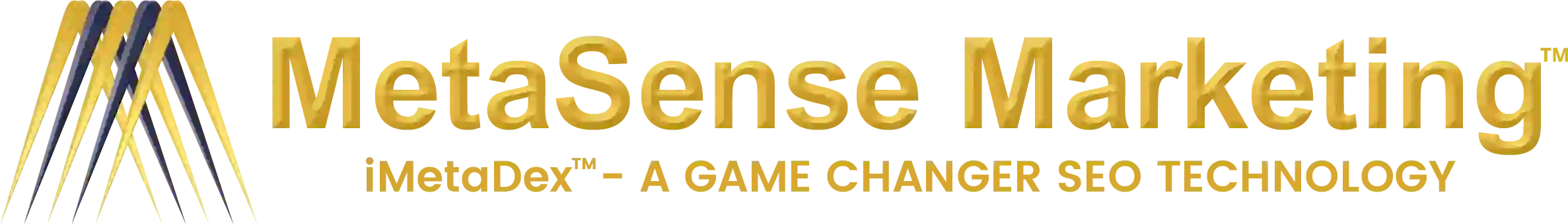Best practices for Google Images
Visually discovering information on the web is easy with Google Images. Images with captions and prominent badges offer users more context around information around images.
You can improve the quality of traffic to your site by adding more context to images. Making sure your tests, large images, and websites are optimized for Google Images can aid discovery. The search result page for your content will be more likely to appear if you follow our guidelines.
Inline linking on Google Images can be turned off.
If you choose, Google Images search results can be customized to prevent full-size images from appearing in inline links.
To opt-out of inline linking, please follow these steps:
- The HTTP referrer header in a request will tell you who requested your image.
- Respond with HTTP 200 or 204 and no content if the request comes from a Google domain.
Google will still crawl your page, but a thumbnail will be displayed on the search result page instead of the full image.
There is no need to reprocess a website’s images to opt out at any time. The behaviour will not result in manual action since it is not considered image cloaking.
The image can also be removed entirely from search results.
Make the user experience great:
Make pages primarily for users, not search engines, to boost your content’s visibility in Google Images. The following tips will help:
- You should provide context for your visuals: Make sure you use visuals relevant to the page’s topic. The images should only be displayed when they add value to the page. Page content that is neither original nor creative is particularly discouraged.
- Placing images near relevant text is an effective way to optimize placement. The most crucial image should be placed at the top of a page when it makes sense.
- Text shouldn’t be embedded inside images: Use caution when embedding text inside images, especially page headings and menu items that not all users can access (which can’t be translated with page translation tools). Provide alt text for images and keep text in HTML to ensure maximum accessibility.
- Sites should be informative and high quality: If you want your Google Images results to be actionable and valuable, you must have good content on your webpage. When ranking images, Google considers the quality of the page content when generating a text snippet for the image.
- Develop device-friendly sites: Mobile users are more likely to search on Google Images than desktop users are. This is why you should design your website to work on all devices. To see if your pages are mobile-friendly, use the Mobile-Friendly Test. Get feedback on what needs to be fixed.
- Ensure that your image URLs are structured well: Google uses the file name and the URL path to understand your image. The URLs of your images should be logically constructed based on the content you provide.
Your page description and title should be checked.
Google Images automatically generate a snippet and title link to explain best how each result relates to the user query. As a result, users are better able to decide if they want to click a result or not.
This information can be gleaned from various sources, including titles and meta tags.
Follow Google’s title and snippet guidelines to help us improve the quality of your title link and snippet.
Structure your data
In addition to displaying your images as rich results, Google Images also shows a prominent badge for your images, which can boost targeted traffic to your site. Google Images support the following structured data types:
- Merchandise
- The video
- Adapted from.
Otherwise, your structured data may not be eligible for rich results displayed in Google Images if you don’t follow the general guidelines specific to the structured data type you are using. Each structured data type requires an image attribute to qualify for badges and rich results in Google Images.
Speed up your optimization
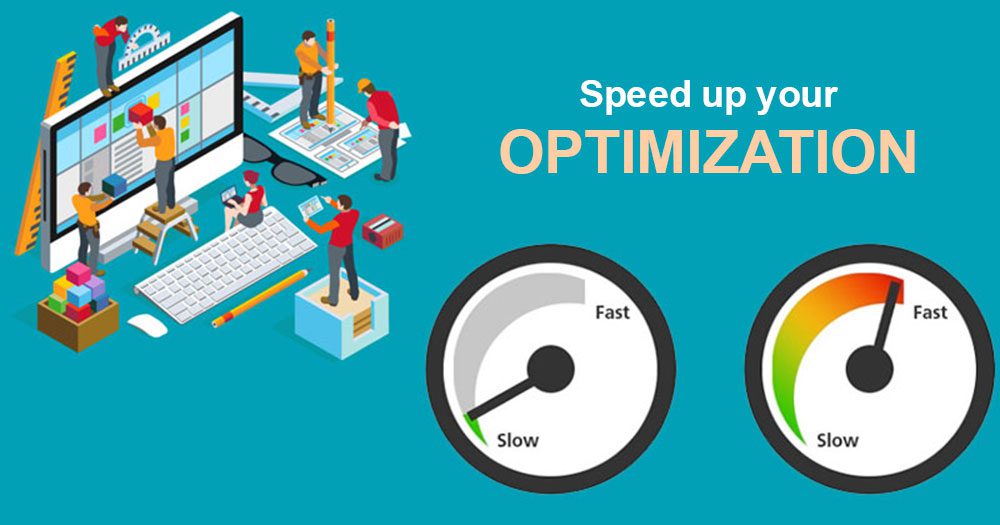
The size of images contributes significantly to the page size, which can make loading pages slow and expensive. To provide a high-quality and fast user experience.
Learn about best practices and procedures for improving website performance through PageSpeed Insights and our Web Fundamentals page.
Make sure the photos are of high quality
Blurry, unclear images are less appealing to users than high-quality photos. In addition, users are more likely to click on thumbnails with sharp images to get traffic.
The title, caption, filename, and text for images should be descriptive.
From the captions and image titles on the page, Google identifies the image’s subject matter. To make the image more effective, place it near relevant text and on applicable pages.
In the same way, the filename can provide clues to Google about the image’s subject matter. IMG00023.JPG is not as good as my-new-black-kitten.jpg. Make sure to translate the filenames if you are localizing your images.
Alternate text should be descriptive
Screen readers, and users with low-bandwidth connections benefit from alt text (text that describes an image) on web pages.
As part of its algorithm for understanding image content, Google uses alt text and computer vision algorithms. When you use an image as a link, alt text in images can also be used as anchor text.
Consider creating informative, helpful alt text that incorporates keywords appropriately and is relevant to the page’s content when choosing alt text. Keyword stuffing (keyword stuffing) causes negative user experiences and can lead to your site being considered spam. According to MetaSense Marketing guidelines, ensure your alt text is accessible and add the alt attribute as needed.
- IMG src=”puppy.jpg”/> is bad (missing alt text):
- The following image src=”puppy.jpg” alt=” puppy dog baby dog pup pups puppies doggies pups litter puppies dog retriever labrador wolfhound setter pointer puppy jack Russell terrier puppies dog food cheap dog food puppy food” />
- It would be better to have the following image: <img src=”puppy.jpg” alt=”puppy”/>
- A puppy playing fetch is the best: *IMG src=”puppy.jpg” alt=”Dalmatian puppy”/>
Use a slow network emulator and audit your content for accessibility.
We’d like to discover all the guides to google ads you have.
Images should be semantically marked up.
Google does not index CSS images, but HTML images are.
- An image of a golden retriever puppy is good: *IMG src=”puppy.jpg” alt=”A golden retriever puppy”
- A golden retriever puppy in a background image style=”background-image:URL(puppy.jpg)”>
Sitemaps for images
By submitting an image sitemap, you can let us know about images we might not otherwise have discovered.
Unlike regular sitemaps, image sitemaps do not enforce cross-domain restrictions, so URLs from other domains can be included in image sitemaps. Images can be hosted by CDNs (content delivery networks). In case we find crawl errors, we’ll notify you via Search Console if the CDN’s domain name has been verified.
Formats supported by the image viewer
There are several image formats that Google Images supports, including BMP, GIF, JPEG, PNG, WebP, and SVG.
Data URIs can also be used to inline images. An img element can be set with a Base64 encoded string as the src to include a file inline, such as an image:
<img src=” data: image/svg+xml;base64,[data]”>
While inlining images can reduce HTTP requests, carefully judge when to use them since it can considerably increase the size of the page. For more on this, refer to the section on the pros and cons of inlining images on our Web Fundamentals page.
Images that are responsive

As users use web pages across a variety of devices, designing responsive web pages leads to a better user experience. Learn about how to handle images on your website in our Web Fundamentals on Images.
The *img srcset> attribute or the *picture> element are used to specify responsive images on a website. All browsers and crawlers do not understand these attributes. As a rule of thumb, you should always specify a fallback URL via the img src attribute.
Different versions of the same image can be specified for different screen sizes with the srcset attribute.
An example would be: *img srcset
The image srcset is “example-320w.jpg 320w,”
The image example-480w.jpg is 480 pixels wide,
A sample-800w.jpg at 800 dpi”
320px (max-width: 280px)
440px (max-width: 480px),
Size: 800 px
A screenshot of the example-800w.jpg is shown below.
A *picture> element groups different versions of the same image from different sources. With this approach, the browser offers a fallback option to select the correct image based on the device’s capability, such as pixel density and screen size. For clients that may not yet support the new image formats, the picture element can also be used to use new image formats with graceful degradation built-in.
The following format should always be used as a fallback with an img element as a src attribute:
An example would be: *picture
<picture>
<source type=”image/svg+xml” srcset=”pyramid.svg”>
<source type=”image/webp” srcset=”pyramid.webp”>
<img src=”pyramid.png” alt=”large PNG image…”>
</picture>
SafeSearch optimization
SafeSearch enables users to specify whether to show explicit images, videos, and websites when searching on Google. If appropriate, Google will apply SafeSearch filters to your site if it understands the nature of your website. Find out how to label SafeSearch pages.
Finally…
You can learn a lot about SEO from our SEO Starter Guide. Visit the MetaSense Marketing Help Community if you have any more questions.
Designing, building and implementing Award-Winning Digital Marketing Strategies.
Contact me directly at 856 873 9950 x 130
Or via email at : Support@MetaSenseMarketing.com
Check out our website, get on our list, and learn more about Digital Marketing and how MetaSense Marketing can help.
https://www.metasensemarketing.com
For more information and to schedule an appointment, CLICK HERE.
MetaSense Marketing Management Inc.
866-875-META (6382)
support@metasensemarketing.com