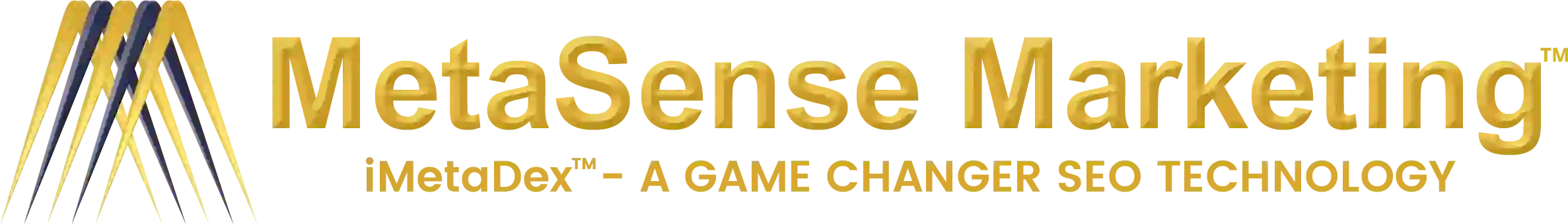If Up until now, you have probably been manually processing payments. Would there be another way?
The number of people who bank online has increased by 35% in the past ten years. Online credit card transactions were unheard of ten years ago.
Although it may seem complicated at first glance, online payments option are designed to facilitate the process of getting your members, customers, or donors involved in your project at their own pace.
With the advent of online payment solutions, human behavior has changed rapidly. Any organization that wants to reach every potential customer, donor, or member should offer an online payment option.
While implementing online payments may appear daunting at first, in this article, we’ll help you navigate all of the options and decode the excellent online payment systems.
What is the Need for Online Payment Solutions?
If In your organization, payments are primarily collected through cash or checks. Your current method may work for you right now, but adding online payments will provide you and your supporters with several advantages.
To meet expectations
Paying online is becoming more and more common. Whether registering for an event or making a donation, members, customers, or supporters want to make it as easy and quick as possible. An out-of-date website does not accept online payments option.
Accelerate the process
It is quicker to make an online payment than a manual one since no check must be mailed or cleared. You can submit an online payment and update your bank account in just a few seconds. Your organization’s cash flow will improve, and transactions will be confirmed immediately. When a prospective member requests membership and a participant successfully registers for an event, you will know immediately whether they have been accepted as participants.
In addition, you can find out on the same day whether a payment will be covered by the payer instead of learning about the payment bounced a week later.
This will save you a great deal of time.
You also save time and effort by automating payments instead of depositing and recording payments manually. Payments are automatically processed for your website once you set them up. You don’t need to handle or store credit card details. Member records are automatically updated.
But not without a cost
Everything worth having comes at a cost, and your payment provider will charge a fee for each transaction; some also charge setup or monthly fees.
They will eat into your much larger pie if they help you grow your membership, fundraisers, or online business.
After we discuss costs, let’s cover some online payment terminology, including payment provider, before we consider a particular payment provider.
Online payments services: What Are They? A Guide to Online Payment Terminology

Online payments are described by several terms that are almost interchangeable:
- Gateway for accepting payments
- Processor of payments
- Provider of payments
- Payment system or service
- Account for merchants
Despite their subtle variations, they are all similar in that they all refer to an entity that acts as a financial intermediary between you and your customers, as well as between you and your banking accounts. Online transactions and payments can be completed through each service.
Gateway for payments
A Your website sends the online payment request to your payment processor through a payment gateway service. Payment gateways are similar to the POS machines used at the grocery store to put your credit card in.
Processor of payments
Payment processors validate the purchaser’s credit card information (such as those of a member, donor, or supporter) and verify whether they can pay the purchase. The customer’s account will be credited with funds if the transaction is authorized. Once the transaction is completed, your website receives a status message from the payment gateway. You may also receive equipment from the payment processor company, such as a card swiper.
Provider of payment
Payment providers (or payment service providers) operate payment gateways and payment processors. Some of them operate both.
Services or systems for making payments
Payers that provide multiple payment gateways with different features and pricing types are referred to as payment services or payment systems. If you’re looking for a Paypal alternative, here’s a list of great Paypal alternatives if you want to see our list of various online payment systems at the bottom of this post.
Merchandise account
It is also essential to understand what a merchant account means. Payment providers usually require merchant accounts for you to accept online payments. When an online transaction is completed successfully, cash is moved from the buyer’s account to your merchant account, a particular type of bank account used solely to store funds received from credit and debit card transactions. Your organization’s bank account receives funds accumulated in your merchant account regularly.
Payments Gateway – How They Work
To completely understand how online payments work, let’s walk through a transaction from beginning to end including Recurring billing. Your payment service provider, your website, and your members or donors can all be seen together.
Online payment processing usually requires:
- All payment systems (such as PayPal) do not require a merchant account.
- Accounts with payment service providers
- You can use a portal provided by your service provider or an e-commerce application to implement this type of web page (e.g., Join, Donate, Buy)
You can charge online for products and services once you set up your website and connect it to an online payment system. Payment for membership or event registration in an online store or donating begins when the visitor clicks on the payment button.
On Visitors enter their credit card information into the payment form and submit the payment request. Your purchaser may be redirected to the form on your service provider’s website if the form appears on your website or a separate form on your service provider’s website if the form appears on your website.
The transaction request and the Credit card processing information entered by the purchaser will be securely transmitted to your payment service provider’s payment gateway. You cannot see the purchaser’s financial information as it is encrypted.
Payment service providers will then verify the purchaser’s Credit card processing details and confirm whether there are sufficient funds to complete the transaction using a secure payment processing service – either their own or one offered by another provider.
The transaction will not be processed if the funds are insufficient or the credentials are invalid, but the status information will still be sent to your website.
Discover The 9 Of the Most Effective Internet Payment Online Systems

- When it comes to online payment methods, you have a lot of possibilities. Here are nine of the most popular online payment platforms:
- Authorize.Net
- PayPal
- Google Pay is a service that allows you to pay
- Amazon Pay is a service that allows you to pay
- Dwolla\Stripe
- Braintree
- WePay\Verifone (Previously known as 2Checkout.)
The Authorize.Net website
Among the Internet’s most widely used payment gateways, Authorize.net is used by more than 445,000 merchants. Known as Visa Payments, this solution has been around since 1996 and processes more than 1 billion transactions yearly.
Authorize.net integrates easily with popular e-commerce platforms, including Magento, Volusion, and X-Cart.
In this case, you would pay $25 per month and 2.9% plus 30* for an all-in-one solution that includes a merchant account and payment gateway. Pay $25 per month, ten* per transaction, and ten* daily batch fees for a payment gateway only.
PayPal
Over 19 billion payments will be processed by PayPal in 2021, making it the world’s most popular payment processor. Approximately 400 million customers and 30 million merchants use PayPal each year.
You can pay with a credit card or with your existing account. Users will need to sign up for a PayPal account upon receiving money since it can be sent directly to an email address.
PayPal is unique among online payment solutions, as it lets users receive payments online and sends money through the service.
With no setup or monthly fees, PayPal charges 49x* per transaction plus between 2% and 4% of the transaction amount for domestic transactions.
3. Google Pay
PayPal’s competitor is Google Pay. Users can pay for goods and services through Google Pay with a Google account associated with their Google profile.
The significant advantage of Google Pay over its competitors is that many Internet users already use Google for other services, so using Google Pay is a quicker and more convenient process.
Merchants do not have to pay any fees to accept Google Pay. Shoppers may be charged transaction fees if they use their credit cards in-store through Google Pay.
4. Amazon Pay
Businesses can allow their customers to pay using Amazon Pay. Customers can use Amazon Pay by logging into their Amazon account and selecting their preferred payment options. They can also make purchases by voice using Amazon Alexa.
Pay via mobile and web through Amazon Pay for domestic payments with 2.9% plus $0.30. Amazon charges 4% plus $0.30 for Alexa payments.
5. Dwolla
Dwolla is one more platform that emphasizes security and simplicity. It includes digital wallets, the capacity to transmit up to 5000 payments at once, real-time payments to RTP® Network institutions, and same-day ACH payments, among other capabilities.
Dwolla’s pay-as-you-go plan includes a fee of 0.5% per transfer. Flat-rate options are available starting at $250, $1000, and $2000 per month on the Mobile app.
6. Stripe
Developers wishing to integrate a payment system into their projects can use Stripe’s API to incorporate the payment system into their projects. Stripe functions as a merchant account, taking care of all PCI compliance and merchant approvals for its providers without the need for traditional signup processes.
The charges for Stripe are 2.9% + $0.30 for each transaction. There are no setup or monthly fees.
7. Braintree
With Braintree, businesses like Airbnb and StubHub can accept payments electronically and open merchant accounts.
As part of PayPal’s ecosystem, Braintree was acquired by the company in 2013. On the other hand, Braintree can be customized for companies with high sales volumes.
Customers can also use PayPal, Venmo, debit cards, Google Pay, and other online payment mechanisms with Braintree.
Setup and monthly fees are not charged. Standard merchant fees are 2.59% + $0.49 for a card and digital wallet transactions.
8. WePay
Providing payment infrastructure to independent software vendors and platforms, WePay is an online payment solution provider.
Small businesses can accept payments through the platforms through this infrastructure. The 2017 acquisition of WePay by JPMorgan Chase enabled functionality like same-day deposits to Chase bank accounts.
Software vendors and platforms negotiate their rates with WePay. WePay will charge a standard fee of 30* plus 2.9% per transaction if the vendor or platform does not set its own.
9. WePay\Verifone (Previously known as 2Checkout.)
In addition to POS hardware, Verifone also offers software solutions.
With the acquisition of 2Checkout in 2020, the company expanded its e-commerce capabilities. In addition to payments and billing, 2Checkout, now owned by Verifone, offers subscription management solutions.
There is a fee of 3.5% plus $0.35 for 2Checkout’s 2Sell solution. Its 2Subscribe plan charges 4.5% and $0.45 per sale for subscription-based businesses. In addition to 6% per sale, 2Monetize charges a fee of $0.60 per sale.
Can mobile devices be used to make payments?
Mobile point-of-sale (POS) systems such as Android smartphones and Apple Pay can accept credit card payments through these two services directly from their mobile devices.
- In square
- Payments in QuickBooks
Making the right choice for your online payment needs
Ecommerce can be conducted using many different types of online payment systems. Determine which is best for your business.
If you deal with an eCommerce Customer service marketing agency like MetaSense Marketing, inquire about what your account manager recommends based on their experience. Contact us online or give us a call to learn more about our eCommerce Customer service.
Designing, building and implementing Award-Winning Digital Marketing Strategies.
Contact me directly at 856 873 9950 x 130
Or via email at : Support@MetaSenseMarketing.com
Check out our website, get on our list, and learn more about Digital Marketing and how MetaSense Marketing can help.
https://www.metasensemarketing.com
For more information and to schedule an appointment, CLICK HERE.
MetaSense Marketing Management Inc.
866-875-META (6382)
support@metasensemarketing.com