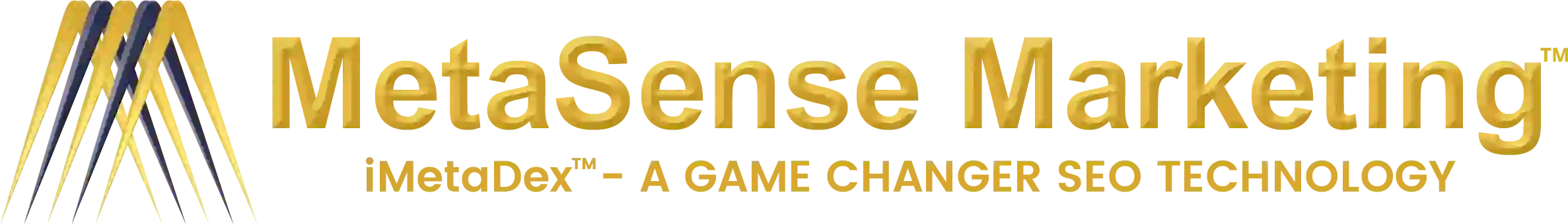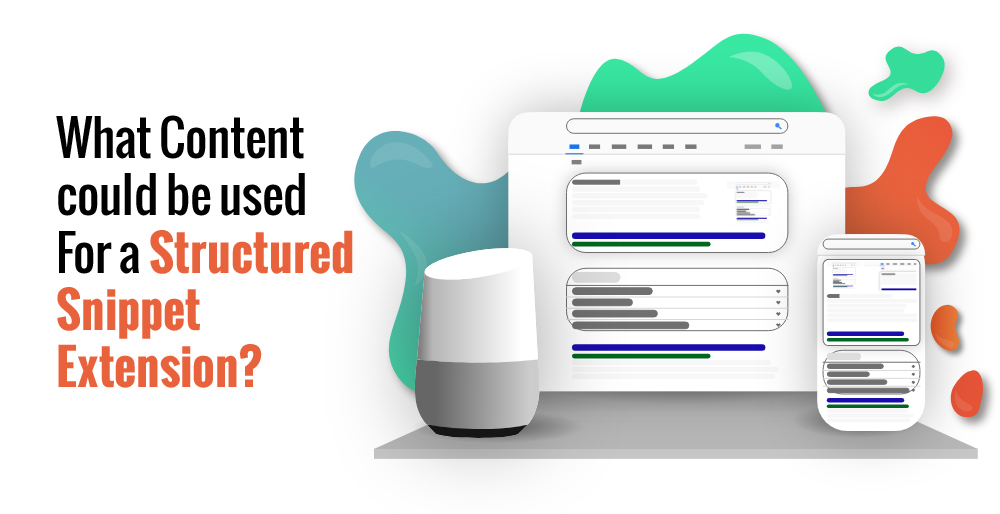
Would you like to include more information in your google search campaign and make them more memorable to users? The best way to accomplish this is through ad extensions, such as structured snippets. In this post, we’ll explain structured snippets and provide structured snippet extensions to help you learn about these valuable ad extensions.
Structured Snippets: What are They?
Ad extensions for Google Ads are structured snippets. You can include supplementary information in your search ads campaigns just as you can with other types of ad extensions.
You can highlight important aspects of your products and services with structured snippets. There are several header options and items to choose from. An example of a Google structured snippet follows.
This example contains a header called “services,” which includes the following items.
Examples of Structured Snippets
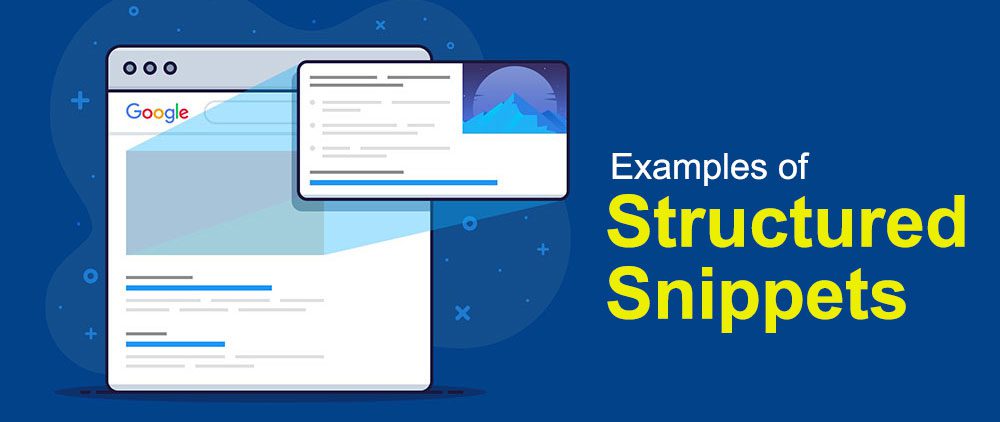
To better understand how these ad extensions work, check out the examples below. A few examples were created using the Google Ads preview tool, while others were taken from actual Google search engine results pages (SERPs). In addition, you can use the predefined header options provided by Google for your structured snippets.
There are the following headers available: [on-page links to examples for each type]
For each of these headers, here is an example structured snippet.
Using the “amenities” header, this ad highlights the features or facilities a bed and breakfast offers.
An educational institution can use the “courses” header to promote the classes offered. You must include specific courses, not entire degree programs or categories of types. For example, it would be appropriate to have “trigonometry” or “creative writing,” but not an “MBA” or “economics degree.”
A “degree programs” header lets you highlight a specific program of study offered by an educational institution. There can be no additional information about a program included in the list item, and it must be a specific degree rather than a broad type of degree. Here’s a fictional example of a structured snippet featuring “exams answer” might look like.
Visitors can travel to specific places with the “destinations” header, such as:
- City
- Various states
- Country
- The continents
- Attractions or sites
The “featured hotels” header allows advertisers to display specific hotels that their customers can book. Structured snippet headers are designed for booking sites like Kayak, Hotels.com, travel agencies, and other companies that assist people in finding and booking hotels. Hotel names are required.
You can highlight specific types of insurance coverage using the “insurance coverage” header. For example, you can see different types of insurance you can get quotes for in this structured snippet example from an insurance comparison site.
Models are examples of products like vehicles and personal electronics that you can specify in the “models” structured snippet header. The values listed must be specific model names rather than manufacturer or store names and cannot contain additional details such as model year or specifications. Below is a structured snippet example listing multiple Toyota vehicles.
Neighborhoods can also be listed using structured snippets. For the “neighborhoods” header, specific sub-regions or districts of a city must be documented – not the actual name of the city, apartment buildings, or other types of locations. For example, a structured snippet is used in this ad from the official tourism website of Philadelphia.
Businesses can list services they offer in the “service catalog” structured snippet header. Services are the only items listed in this header, not products. The advertiser’s website lists several services for users to request quotes through the structured snippet.
Advertisers can list names of TV shows with the “shows” header. A sample advertisement using the “shows” header is shown below.
For listing specific sub types within a broad category of products, the “styles” header is valid. Each item should be a variation of the same product type. For example, you could list different boots or coffee mugs, as in the example below.
Variations of a product category can be listed using the “types” header. If you aren’t sure which title to use, this one is more general. For example, an American Automobile Association (AAA) structured snippet below shows various types of memberships they offer under this header.
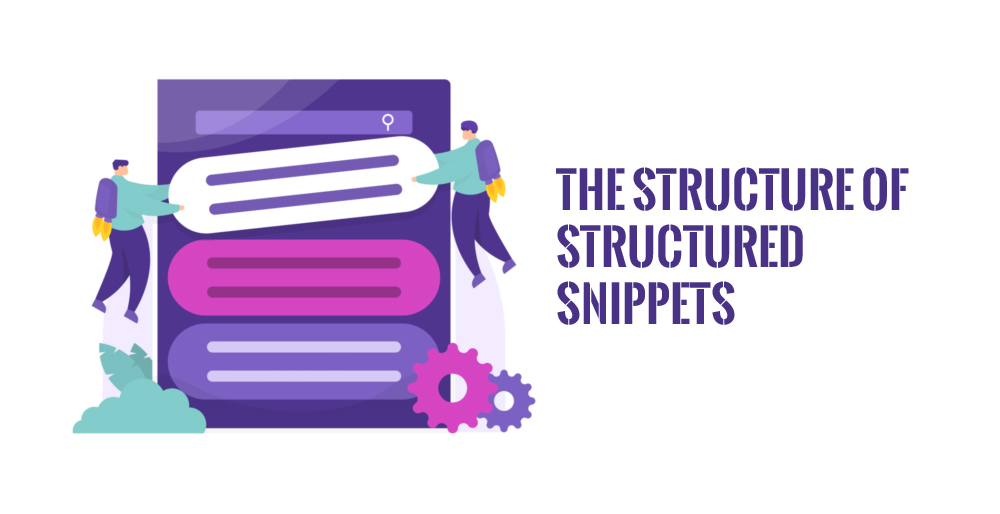
Ad groups, campaigns, and accounts can all be configured to include structured snippets in search ads. Higher-level snippets will override lower-level snippets. In addition, structured snippets can be scheduled for display later.
A structured snippet, along with other extensions, appears below the rest of your ad. For example, a computer can display two headers at the same time. However, only one title can be displayed on mobile devices and tablets.
Structured Dynamic Snippets: What are They?
Google also offers structured snippets. Similar to structured snippets, these extensions are automatically added to your ad by Google.
Structured snippets may be added to your ad if all of the following apply:
- Structured snippets are enabled on your site
- Dynamic structured snippets are available for your ad
- Structured snippets are relevant to your landing page’s content
- The extension is predicted to boost ad performance by Google
Structured Snippets: What are They used for?
Adding structured snippets to your search ads is an excellent way to add helpful information. These videos allow users to get a taste of what your company offers to decide if it is the right fit for their needs.
Your ad will be more relevant to the search intent and stand out from competitors with this additional information. As a result, your Google Ads campaigns can be more effective if you provide additional information to attract more qualified leads.
Measurable SEO results from MetaSense Marketing
As a result of MetaSense Marketing, we have expanded our digital marketing footprint throughout continental Paris, Singapore, Berlin, and London.
Structured Snippets: Tips for using Them
Below are a few tips and best practices for making structured snippets work for you.
The most common reason Google disapproves of structured snippets is that the values do not match the header. When comparing the title and values, carefully follow Google’s structured snippet requirements to ensure your snippet gets approved. It is recommended that you think of the weights as header examples to get the right match.
It’s a good idea to add all the headers that make sense for your ad, even if your ads only have two titles at most. The Google algorithm determines which headers to display based on the search, so it’s helpful to have several options.
Each header should have at least four values. While you don’t want your ads to be too long, you want to provide users with enough information to make them more useful.
You can’t include the following prohibited values in your structured snippet values in addition to the header-specific requirements we discussed earlier:
- Emphasizing the ad only through punctuation and symbols
- Multiple headers with the same value
- Multiple items can be entered as one value
Conclusion
With MetaSense Marketing, you can get more from your online advertising
You should be able to use these structured snippet examples to boost the performance of your campaigns now that you understand how they work. Let one of our experts conduct a free PPC audit for your business to discover how you can maximize the results of your pay-per-click advertising.
Designing, building and implementing Award-Winning Digital Marketing Strategies.
Contact me directly at 856 873 9950 x 130
Or via email at : Support@MetaSenseMarketing.com
Check out our website, get on our list, and learn more about Digital Marketing and how MetaSense Marketing can help.
https://www.metasensemarketing.com
For more information and to schedule an appointment, CLICK HERE.
MetaSense Marketing Management Inc.
866-875-META (6382)
support@metasensemarketing.com